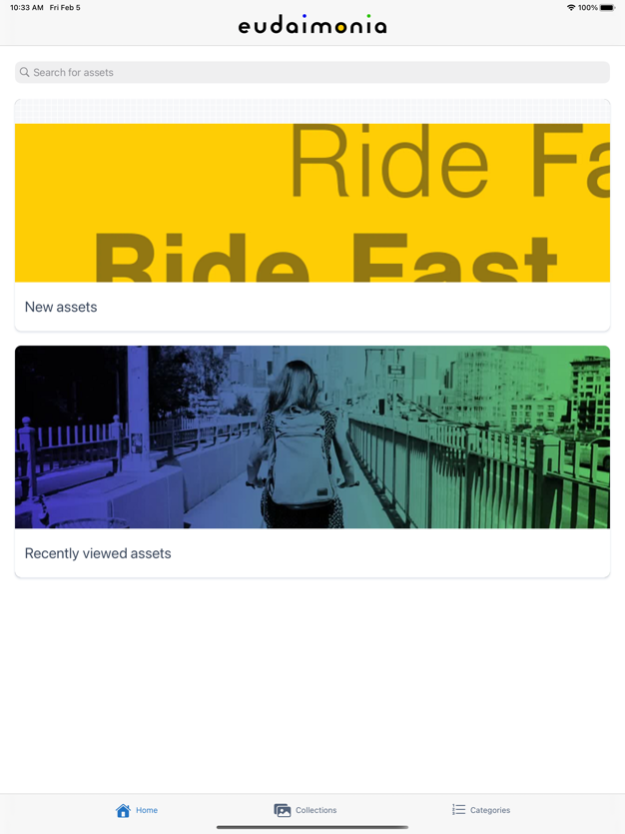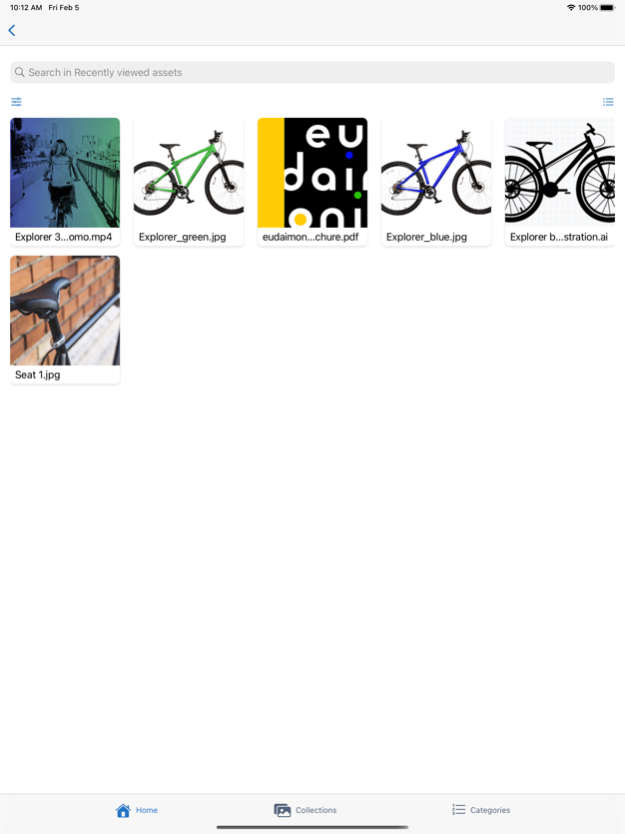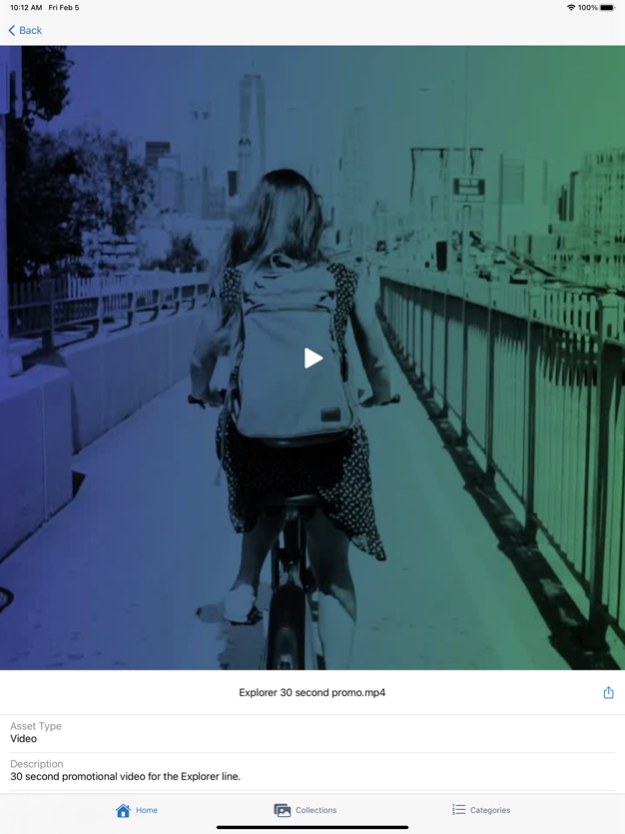Acquia DAM (Widen) 2.0.100
Continue to app
Free Version
Publisher Description
Quick, easy, on-the-go access to your Acquia DAM (Widen) site.
Acquia, Inc.’s cloud-based digital asset management (DAM) solution provides access to your content from laptops and desktops anywhere in the world. With the Acquia DAM mobile app, you can now have that access in the palm of your hand.
Need to share a PDF with a client but you’re on the go? No problem.
Out to lunch, but someone needs the latest logo right now? Sure!
The Acquia DAM mobile app gives you access to the assets you need, whenever you need them.
This user-friendly app upholds each customer’s security structure, allowing permissioned users to search, preview, and share up-to-date assets in their Acquia DAM site. Original files or web-friendly versions can also be downloaded and saved.
To use this app, you must be an Acquia DAM customer and have an active account for an Acquia DAM site.
Benefits:
Connect to your assets from wherever you are
A user-friendly login experience that upholds your site’s permissioning structure
Share assets via text or email directly with contacts in your phone
Confidently access the most up-to-date content in your system
Navigate using voice-to-text searching
Features:
Find, preview, and share assets from your mobile device or tablet
See new and recently viewed assets from the app dashboard
Navigate to assets via search, collections, or categories
Search for assets by metadata, categories, or collections
Combine navigation and searching to narrow your results
View assets as images or in a list view
Use faceted searching to quickly find your assets
View asset metadata and security information
Share assets using your phone contacts or other apps
Download the original file or web-friendly .PNG versions of images, PDFs, or Office documents
Download the original version of video, audio, InDesign, compressed archive, or other file types
Save an asset to your phone or app of your choice
Technical Requirements:
To use this app, users must have an Acquia DAM account and need to authenticate via their computer before searching for assets
Permissioning structures set by individual Acquia DAM sites are upheld in the mobile app and users can only access the assets they have permission to see
This app is compatible with iOS 13.4+ for iPhone and iPadOS 14.3
Download the app today to access your Acquia DAM assets wherever you are!
About Acqua, Inc.
Acquia empowers the world’s most ambitious brands to create digital customer experiences that matter. With open source Drupal at its core, the Acquia Digital Experience Platform (DXP) enables marketers, developers, and IT operations teams at thousands of global organizations to rapidly compose and deploy digital products and services that engage customers, enhance conversions, and help businesses stand out. Learn more at acquia.com.
Jun 12, 2023
Version 2.0.100
This release contains updates to our brand, including a name change from Widen Collective to Acquia DAM.
About Acquia DAM (Widen)
Acquia DAM (Widen) is a free app for iOS published in the Office Suites & Tools list of apps, part of Business.
The company that develops Acquia DAM (Widen) is Acquia. The latest version released by its developer is 2.0.100.
To install Acquia DAM (Widen) on your iOS device, just click the green Continue To App button above to start the installation process. The app is listed on our website since 2023-06-12 and was downloaded 1 times. We have already checked if the download link is safe, however for your own protection we recommend that you scan the downloaded app with your antivirus. Your antivirus may detect the Acquia DAM (Widen) as malware if the download link is broken.
How to install Acquia DAM (Widen) on your iOS device:
- Click on the Continue To App button on our website. This will redirect you to the App Store.
- Once the Acquia DAM (Widen) is shown in the iTunes listing of your iOS device, you can start its download and installation. Tap on the GET button to the right of the app to start downloading it.
- If you are not logged-in the iOS appstore app, you'll be prompted for your your Apple ID and/or password.
- After Acquia DAM (Widen) is downloaded, you'll see an INSTALL button to the right. Tap on it to start the actual installation of the iOS app.
- Once installation is finished you can tap on the OPEN button to start it. Its icon will also be added to your device home screen.